Launch Raspbian MATE on Android
The Raspbian MATE distribution is based on Debian and is being developed for the Raspberry Pi, using MATE as the desktop environment. This distribution can be run on Android via Linux Deploy.
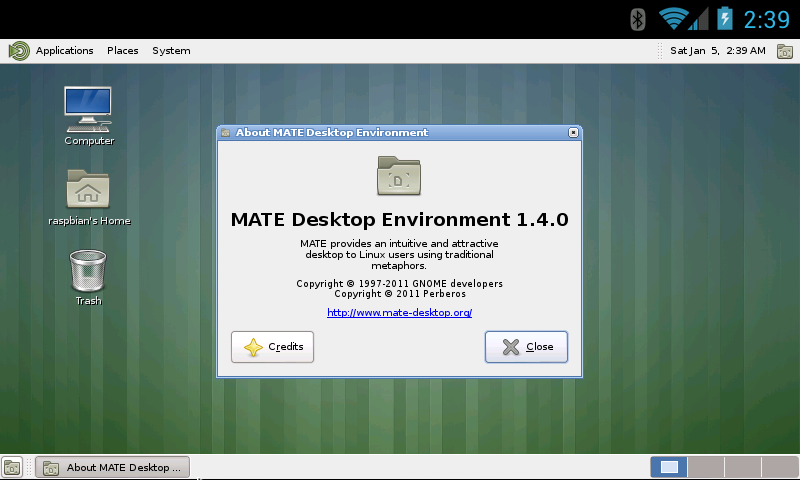
Playbook
-
Download image from the official website: rpi_pisces_mate_r2.zip
- Extract an image of the third partition from the full image (run it under Linux):
kpartx -v -a rpi_pisces_mate_r2.img dd if=/dev/mapper/loop0p3 of=/tmp/rpi_pisces_mate.img bs=1M -
Copy the rpi_pisces_mate.img file to the device memory card.
- In the Linux Deploy application, create a new profile and specify in the properties:
- Distribution - Debian;
- Distribution suite - wheezy;
- Installation type - File;
- Installation path - the path to the image file (for example,
/sdcard/rpi_pisces_mate.img); - User name - raspbian;
- Desktop environment - Other.
-
Run reconfiguration (“Properties” -> “Reconfigure”).
-
Start GNU/Linux with the “START” button from the main application window. Connect via SSH: login -
raspbian, password -changeme. - Configure desktop environment autostart via VNC:
cat << EOF > ~/.vnc/xstartup XAUTHORITY=\$HOME/.Xauthority LANG=ru_RU.UTF-8 export XAUTHORITY LANG echo \$\$ > /tmp/xsession.pid mate-session EOF chmod 755 ~/.vnc/xstartup -
Restart GNU/Linux through the program interface.
- Connect via VNC, password -
changeme. The MATE desktop should open.
Comments