WebSocket implementation for UNIX shell
Websocket.sh is a cross-platform implementation of WebSocket server on bash. Only busybox is required to work, instead of bash, you can use ash. Can be used in embedded systems.
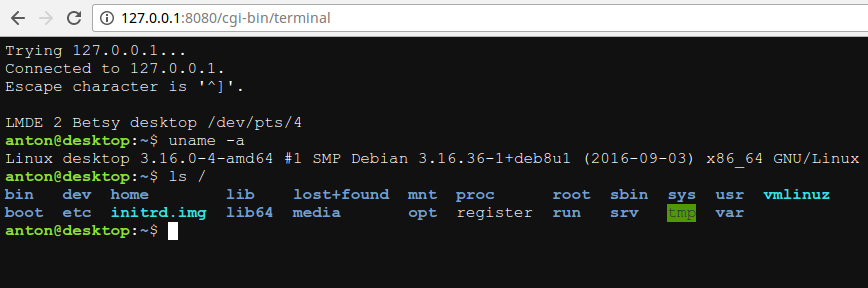
Bash wrapper via web browser
To demonstrate how websocket.sh works, an example has been prepared that allows you to access the shell from the browser. To do this, you first need to run httpd (from busybox) in the directory where websocket.sh is located.
To run an example of work through the JQuery Terminal library, which allows you to implement the execution of simple commands and display the result of execution, you need to perform:
cd jquery.terminal
WS_SHELL="busybox sh" busybox httpd -p 8080 -f
To run an example of work through the xterm.js library, thanks to which you can get a full-fledged terminal in the browser, you need to perform:
cd xterm.js
busybox telnetd -p 5023 -l /bin/sh -f ./issue
WS_SHELL="busybox telnet 127.0.0.1 5023" busybox httpd -p 8080 -vv -f
After that, it is enough to open the page http://localhost:8080 in the browser, where the terminal command line should be displayed. In order to correctly handle the change of the terminal size depending on the window size (in xterm.js), you need to have the “\l” symbol in the “issue” file. Or just type tty in your browser to see the current pty device.
Manual start
You can do this without httpd by running websocket.sh manually, but when you reload the browser page, the script will have to be run again:
WS_SHELL="cat" busybox nc -ll -p 5000 -e ./websocket.sh
This uses the NetCat version from busybox, which has the “-e” parameter. You may also need to specify a different path to the interpreter in the script itself, for example, as follows:
#!/bin/busybox ash
...
Now you can connect to the WebSocket server on port 5000 from the browser:
var wsPort = 5000;
var ws = new WebSocket('ws://' + location.hostname + ':' + wsPort);
ws.onmessage = function(ev) {
var textDecoder = new TextDecoder();
var fileReader = new FileReader();
fileReader.addEventListener('load', function () {
var str = textDecoder.decode(fileReader.result);
console.log('Received data: ', str);
});
fileReader.readAsArrayBuffer(ev.data);
}
ws.onopen = function() {
ws.send('hello');
}
The websocket.sh layer was created for Linux Deploy to be able to manage containers from the browser, but it can also be used for other purposes as well.
Comments