Running Node.js server on PHP web hosting
What if you really want a Node.js web server, but hosting is only available in PHP? Run Node.js on PHP web hosting! Bonus - web hosting is cheaper than VPS.
A typical web hosting stack is Linux + Apache + MySQL + PHP (LAMP). It does not have root rights and there is no way to replace the web server (Apache) with something else (Node.js). Sometimes there is access to the server via SSH, but it may not be.
What we will need:
- Web hosting with Apache and PHP.
- Ability to upload any files to the server.
- Ability to change Apache rules via
mod_rewrite. - Ability to run arbitrary scripts on the server via
cron.
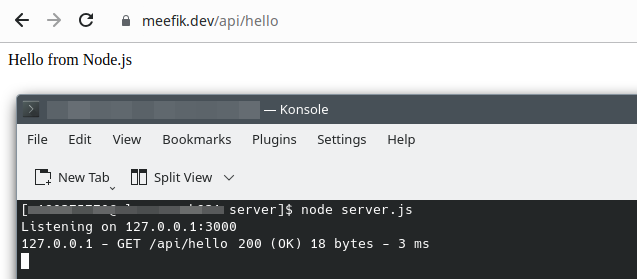
Bootstrap for Node.js
Create a new directory ~/app in the user’s home directory. Load the Node.js project into it, along with the package.json file. In the same directory, create a run.sh script to run the Node application. Change permissions to 755 (rwxr-xr-x) for it. The script code is below:
#!/bin/sh
set -ex
APP_DIR="${HOME}/app"
NODE_VER="node-v20.5.0-linux-x64"
NODE_URL="https://nodejs.org/dist/latest/${NODE_VER}.tar.gz"
cd "${APP_DIR}"
if [ ! -e "${APP_DIR}/${NODE_VER}/bin/node" ]
then
wget -O - "${NODE_URL}" | tar xpz
fi
export PATH="${PATH}:${APP_DIR}/${NODE_VER}/bin"
export NODE_ENV="production"
if [ ! -e "${APP_DIR}/node_modules" ]
then
npm install
fi
if [ -e "${APP_DIR}/run.pid" ]
then
pid=$(cat "${APP_DIR}/run.pid")
[ ! -e "/proc/${pid}" ] || exit 0
fi
echo $$ > "${APP_DIR}/run.pid"
exec node server.js
And this is an example of the server.js file:
const http = require('node:http');
const express = require('express');
const { PORT = 3000, HOST = '127.0.0.1' } = process.env;
const app = express();
app.enable('trust proxy');
app.get('/api/hello', function(req, res, next) {
res.send('Hello from Node.js');
});
http.Server(app).listen(PORT, HOST, function () {
const address = this.address();
console.log(`Listening on ${address.address}:${address.port}`);
});
You also need to create a package.json file, where you need to add the modules used by Node to the “dependencies” section:
{
"dependencies": {
"express": "^4.18.2"
}
}
Reverse proxy in PHP
There is a good project no.php. This is transparent reverse proxy written in PHP that allows you to not have to write PHP any more.
From the project repository, you need to take the no.php file and save it to the ~/app directory under the name proxy.php. In this file, two variables need to be replaced:
- $backend_url = “http://127.0.0.1:3000”
- $uri_rel = “proxy.php”
Port 3000 is the port that the Node.js web server is listening on.
Rewrite rule for Apache
Now we need to have all requests to the web server handled by the proxy.php script. To do this, place the .htaccess file with the following content in the root public directory of the web server:
RewriteEngine On
RewriteBase /
RewriteCond %{REQUEST_FILENAME} !-d
RewriteCond %{REQUEST_FILENAME} !-f
RewriteRule . proxy.php [L]
Cron for run it
You can run the run.sh file through a cron job. The cron setting is usually available on all web hostings. An example of setting up a cron job to run a task every minute:
* * * * * /path/to/run.sh
It is important to correctly specify the full path to the run.sh file. If the script is already running, then it will not run again.
Comments